How to sync data continuously from a website to Airtable
Do you often find yourself copy pasting data from websites to Airtable, and wish you could automate that?
Monitoro makes it easy to automate updating your CRM, your catalog, market research or any base by collecting web data for you every time a website changes, and syncing it to your base in Airtable.
Steps overview
- Get your Base ID and Token from Airtable
- Connect Airtable to Monitoro
- Configure your integration (inserting rows, updating ...)
- Done! 🎉
1. Configure the integration with Airtable
To get started syncing data with Airtable, go to your Accounts page, connect a new account and select Airtable.
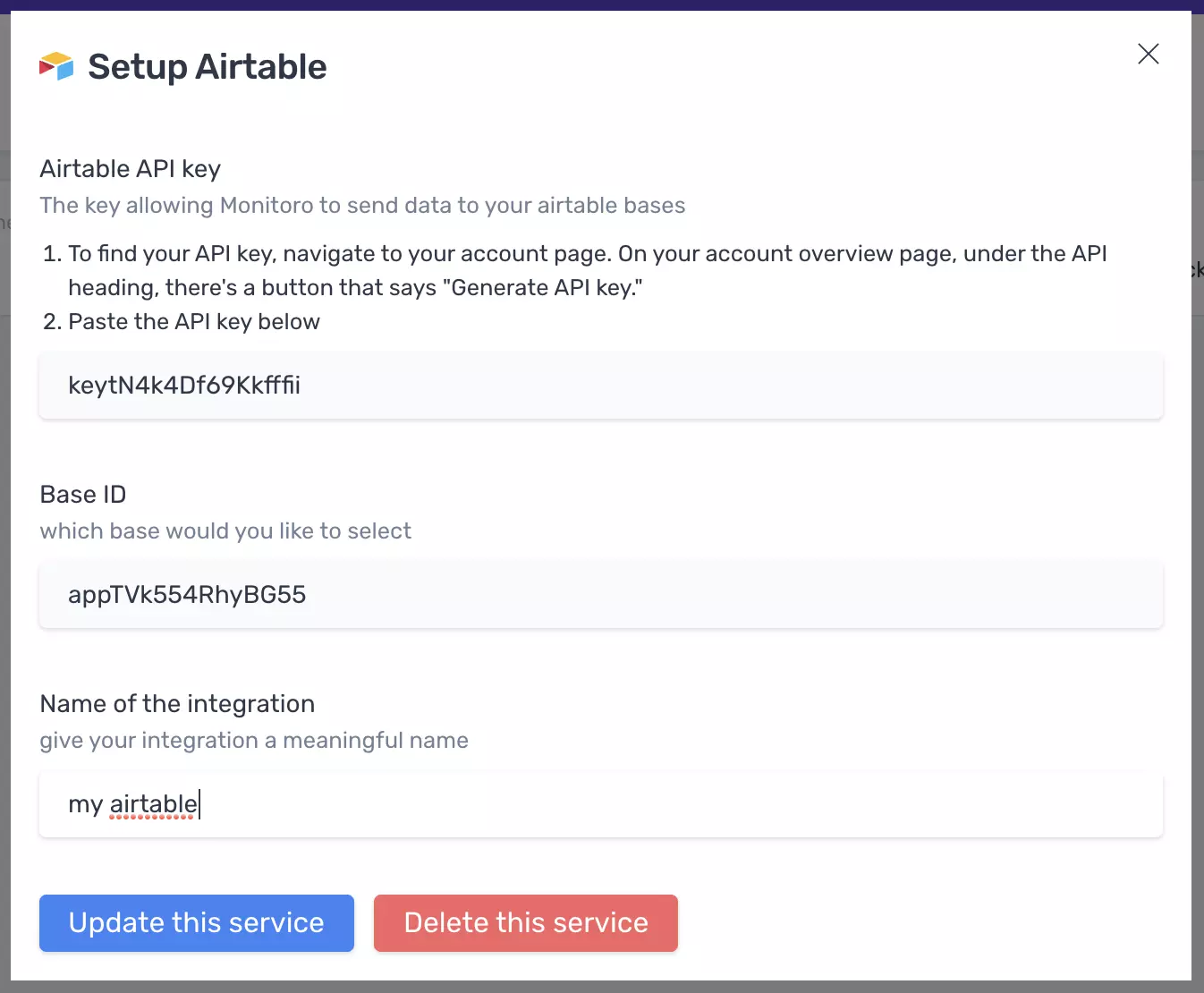
You need to get your token and your base ID from Airtable, and fill them in the inputs above.
Get your token here. Scroll down to the API section, and then click on the text field and copy its contents.
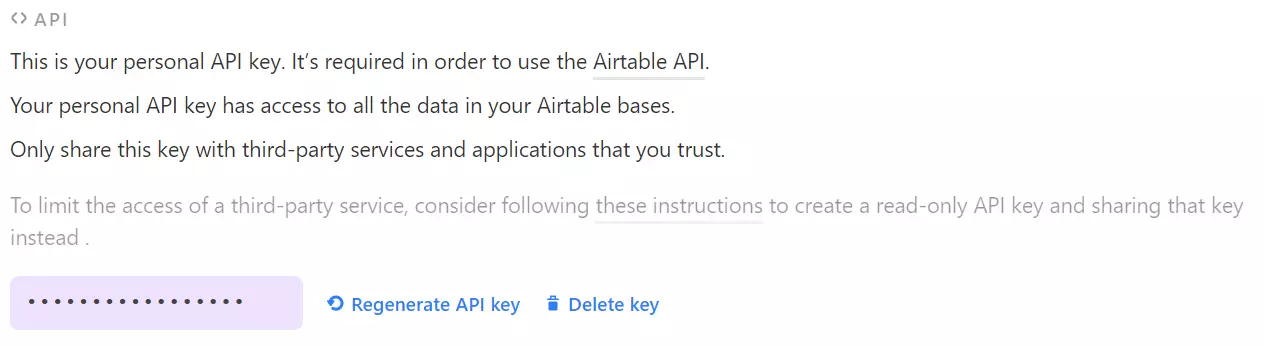
Get your Base ID here. Click on the base you want to sync, then copy its ID. The ID looks like this:
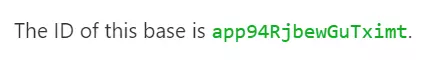
2. Sync data to Airtable
You can sync data to Airtable from any project in Monitoro to the base of your choice by triggering it from an event.
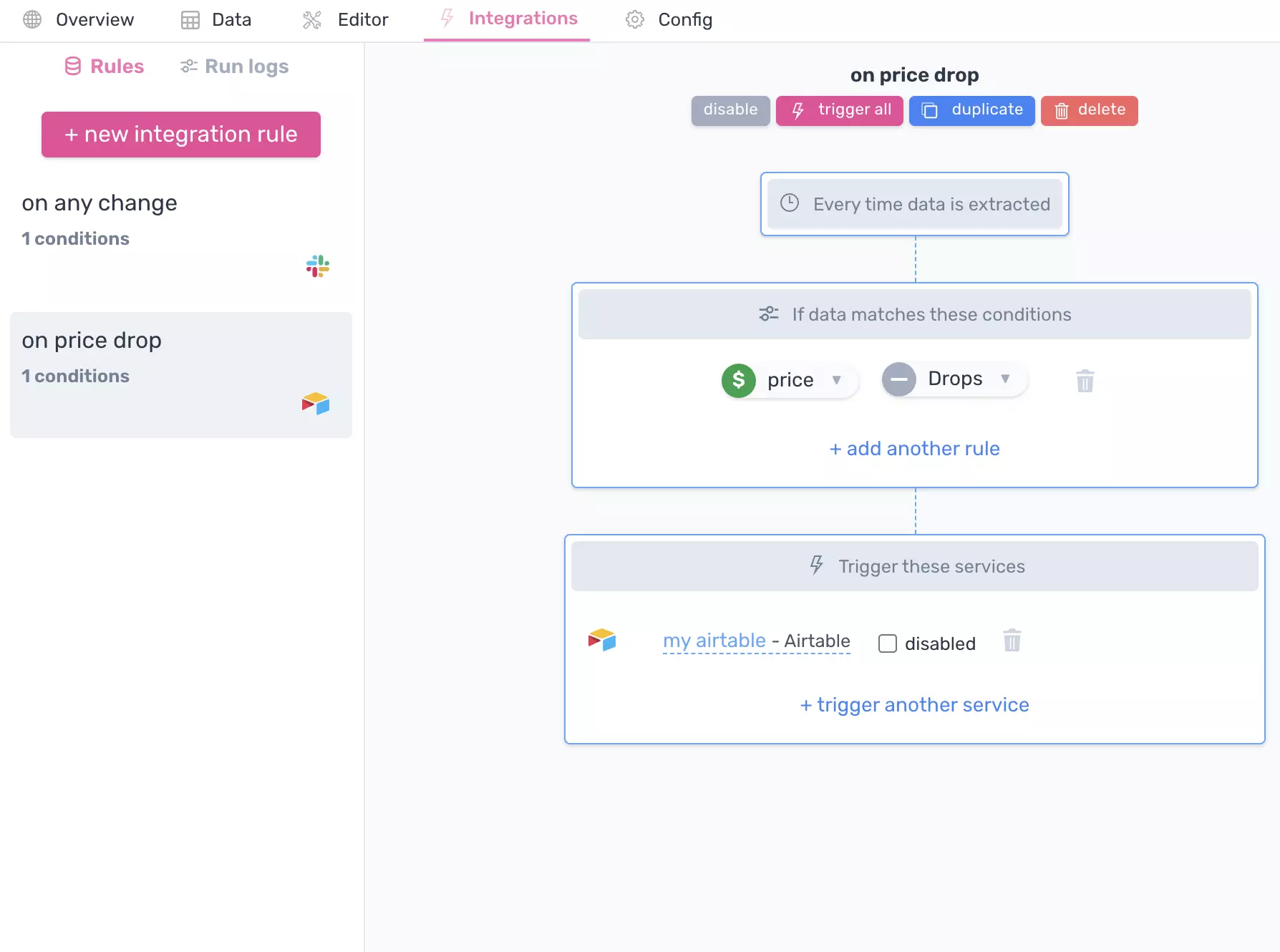
3. Configure the integration
Set the conditions, then:
- Choose one of the three actions we provide.
- Type in the name of the table and the view to update.
- If the action is Update or Upsert, add some fields to match the row to update (similar to how filters work in Airtable).
- Add the fields you want to sync to Airtable.
- Save the integration by clicking on "Connect".
This example below uses the Update action, and updates rows in Airtable that contain the page link in column A.
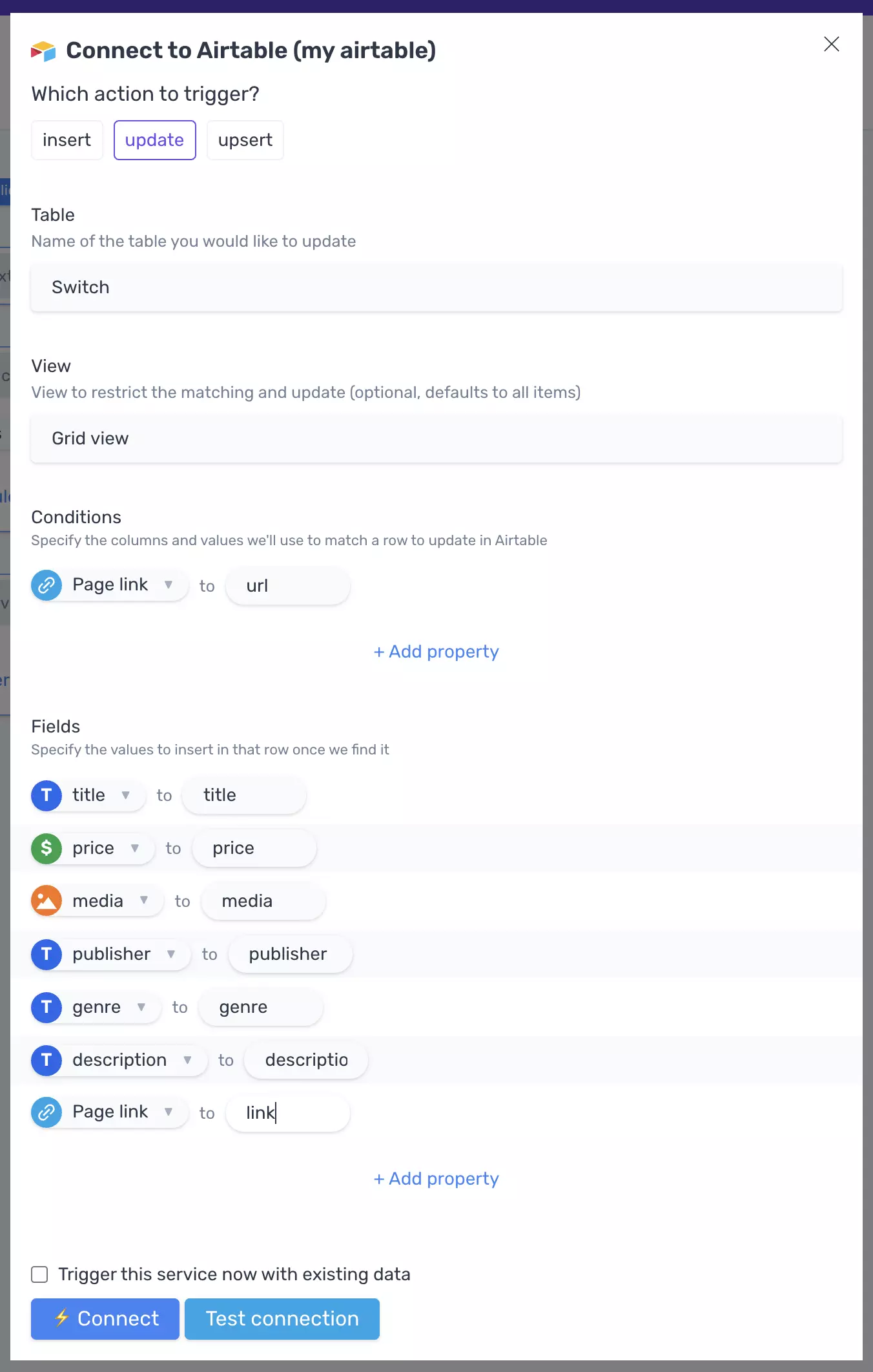
Click on Connect and you're done! Your Airtable base will be updated automatically as Monitoro extracts new data.
Taking it further
At this point, you're able to hook any website to a base on Airtable. Make sure to explore the 3 different actions we provide for Airtable.
To learn more about Monitoro, make sure to check out our blog.
Get Started Now
Be the first to know and to react to website changes on the internet.
No code needed.