
Unleash the power of data-driven insights with the seamless integration of Monitoro and Google Sheets! 📊
Google Sheets, the versatile spreadsheet software trusted by professionals, transforms the way you organize, analyze, and collaborate on data. Now, with Monitoro, you can elevate your Google Sheets experience by automating alerts based on the websites you follow. Whether you're a data analyst, sales professional, project manager, or any role relying on Google Sheets, Monitoro ensures that you stay ahead of important updates.
Stay informed, make smarter decisions. 🚀
Monitoro's integration with Google Sheets keeps you in the loop with timely and relevant notifications. Import website data directly into your spreadsheets, track website analytics metrics, and monitor keyword rankings on search engines. Fetch and update stock market data, track social media engagement metrics, and stay updated on website conversion rates. Monitoro empowers you to make data-driven decisions and stay ahead of the competition.
Automate, analyze, and excel. ⚙️
As a software engineer or developer leveraging Google Sheets, Monitoro helps you automate data extraction from web sources, monitor website performance metrics, and track website SEO health indicators. Receive notifications on code deployment updates, error rate monitoring, and SEO keyword ranking changes. Monitoro seamlessly integrates into your workflow, allowing you to excel in your software engineering endeavors.
Unlock new possibilities, seize opportunities. 🌟
From sales professionals tracking pricing changes and sales order notifications to customer review monitoring and competitor pricing updates, Monitoro ensures you never miss a beat. Keep an eye on public API version updates, security vulnerability notifications, and website traffic analytics. With Monitoro, you can fetch and analyze customer reviews, monitor website form submissions, and retrieve product pricing data. Stay informed and seize every opportunity that arises.
Enhance collaboration, drive productivity. 📈
By seamlessly integrating Monitoro with Google Sheets, you can effortlessly automate alerts and notifications within your familiar spreadsheet environment. Stay informed, make smarter decisions, and drive productivity by monitoring website updates, tracking key metrics, and unlocking new possibilities. Take your data game to the next level and harness the full potential of Google Sheets with Monitoro.
Join Monitoro and unlock the power of data-driven insights within Google Sheets! 🔑
Common usage
Resources
Getting started with Google Sheets
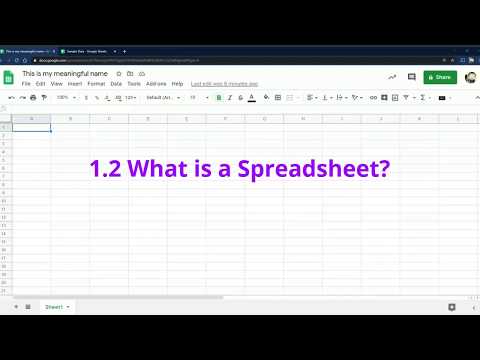
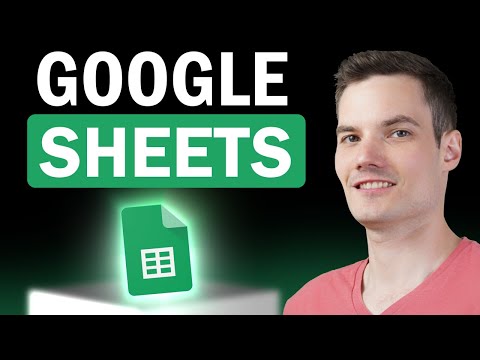
Monitoro Guides

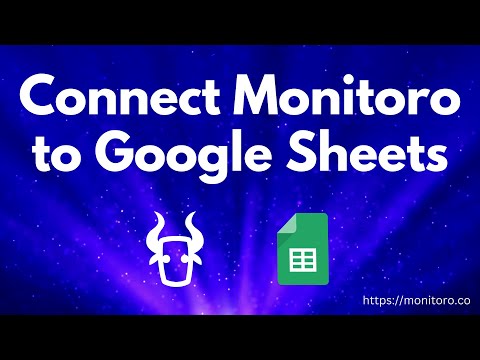

Monitoro actions
Insert a new row
This action inserts a new row in your Google Sheets spreadsheet. You can specify which columns to update and which data to use from your monitors.
Update an existing row
This action updates an existing row in your Google Sheets spreadsheet instead of creating a new one. You can choose any column from your spreadsheet to match the row and combine it with either static or monitored data
Update a row or insert new
This action allows you to update an existing row in your Google Sheets spreadsheet, or if no matching row is found, it will insert a new row. You have the flexibility to choose specific columns to update and utilize data from your monitors when updating or inserting the row.
Set the value of a specific cell
This action gives you precise control over updating individual cells. Set the value of a specific cell in your Google Sheets spreadsheet using its row and column coordinates, and define the value you want to assign
Get Started Now
Be the first to know and to react to website changes on the internet.
No code needed.